I am so excited! I've always wanted to create my very own blog button for anyone who wanted to copy and paste to their website (hint, hint). You can find the button beneath "Followers". In researching how to do it on the web, I came across this website Cincinnati Women Bloggers. It's a wonderful tutorial! I followed it exactly as it was explained and it worked! If you're interested in creating a blog button, I suggest you go there.
Now, you're probably wondering what image to use. This is what I did---go to your blog and right click on your blog banner. Save it in your pictures. Then go to a photo imaging hosting service such as Photobucket or Flickr. Upload the picture of your banner. Now, this is what you need to do or else the button will be too large. Click on the Edit button and then ReSize. Change the size to 150 x 69. Save. Then using the CWB's tutorial, use the HTML code of the newly resized image. It should work.
I hope you ladies grab my button for your own blog and, if you create one, let me know--I'd love to add it to my blog! Good luck!
Subscribe to:
Post Comments (Atom)


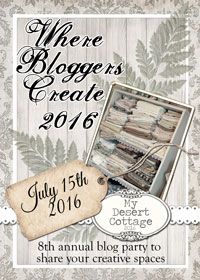
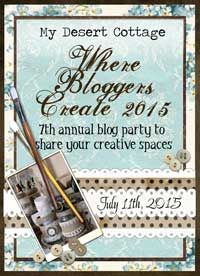
















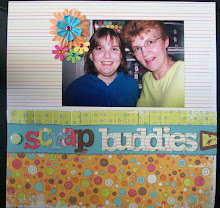




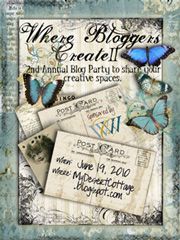


1 comment:
Wow, Lori I love your blog button, thanks so much for the heads up on how to do it...I might find some time for this...LOL
Post a Comment